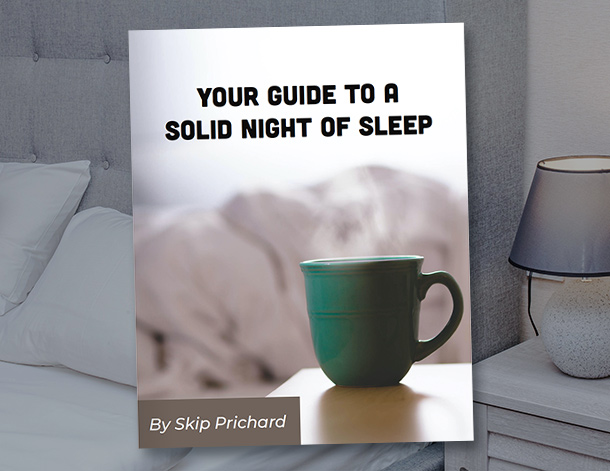[et_pb_section fb_built=”1″ _builder_version=”3.23.1″][et_pb_row _builder_version=”3.23.1″][et_pb_column type=”4_4″ _builder_version=”3.23.1″][et_pb_text _builder_version=”3.23.1″ header_font=”||||||||”]
How to leave a rating or review for the Aim Higher podcast from your iPhone or iPad
[/et_pb_text][et_pb_text _builder_version=”3.23.1″]
Want to leave a review or rating for “Aim Higher” on Apple Podcasts? Great! Here’s how…
[/et_pb_text][et_pb_text _builder_version=”3.23.1″]
1. On your iPhone, iPad or other iOS mobile device, launch the Apple Podcasts app.
[/et_pb_text][et_pb_image src=”https://www.skipprichard.com/wp-content/uploads/2021/01/icon_apple_podcast.png” admin_label=”Image” _builder_version=”3.23.1″ max_width=”98px” module_alignment=”left” custom_margin=”||50px”][/et_pb_image][et_pb_text _builder_version=”3.23.1″]
2. Tap the search icon in the lower right of the screen.
[/et_pb_text][et_pb_image src=”https://www.skipprichard.com/wp-content/uploads/2021/01/search_apple_podcast.png” _builder_version=”3.23.1″ border_width_all=”1px” border_color_all=”#666666″ max_width=”400px” module_alignment=”left” custom_margin=”||50px”][/et_pb_image][et_pb_text _builder_version=”3.23.1″]
3. Enter “Aim Higher” and tap the podcast name in the dropdown list, or click the blue Search button at bottom right.
[/et_pb_text][et_pb_image src=”https://www.skipprichard.com/wp-content/uploads/2021/01/search_results_apple_podcast.png” _builder_version=”3.23.1″ border_width_all=”1px” border_color_all=”#666666″ max_width=”400px” module_alignment=”left” custom_margin=”||50px”][/et_pb_image][et_pb_text _builder_version=”3.23.1″]
4. Tap the album art for “Aim Higher.”
[/et_pb_text][et_pb_image src=”https://www.skipprichard.com/wp-content/uploads/2021/01/podcast_art_apple_podcast.png” _builder_version=”3.23.1″ border_width_all=”1px” border_color_all=”#666666″ max_width=”400px” module_alignment=”left” custom_margin=”||50px”][/et_pb_image][et_pb_text _builder_version=”3.23.1″]
5. On the next screen, scroll to the bottom of the page and tap on “Write a Review.”
[/et_pb_text][et_pb_image src=”https://www.skipprichard.com/wp-content/uploads/2021/01/review_link_apple_podcast.png” _builder_version=”3.23.1″ border_width_all=”1px” border_color_all=”#666666″ max_width=”400px” module_alignment=”left” custom_margin=”||50px”][/et_pb_image][et_pb_text _builder_version=”3.23.1″]
6. Tap one of the stars to leave a rating. If you want to post a review, enter a title and then the text of your review.
[/et_pb_text][et_pb_image src=”https://www.skipprichard.com/wp-content/uploads/2021/01/review_screen_apple_podcast.png” _builder_version=”3.23.1″ border_width_all=”1px” border_color_all=”#666666″ max_width=”400px” module_alignment=”left”][/et_pb_image][et_pb_text _builder_version=”3.23.1″]
7. Tap the “Send” button.
That’s it! Thanks for supporting “Aim Higher”!
[/et_pb_text][/et_pb_column][/et_pb_row][/et_pb_section]